Hardware Bitcoin wallets provide “cold storage” for your cryptocurrency. They are small USB-like secure devices that are laser-focused on creating and storing private keys completely offline in a private area.
A hardware wallet is used to eliminate the risk of unauthorized access to private keys, and it has the following advantages over the hot, or online, wallets:
- Safety from hacks and malicious software.
- Private keys remain on the device the wallet is created on.
- Control of the private keys is with you and not with a third-party.
- A PIN is used as an additional layer of security.
- Recovery of crypto assets is possible using the seed phrase.
- Compatibility with most operating systems.
These cold wallets win hands down in terms of security. They are mostly used to store large amounts of cryptocurrencies long-term. So, how exactly do they work?
Setting up your wallet
If you have never used a hardware wallet before, you would be curious to know how exactly they are set up. Let us take a quick look at how you get Trezor Model T ready for use step by step:
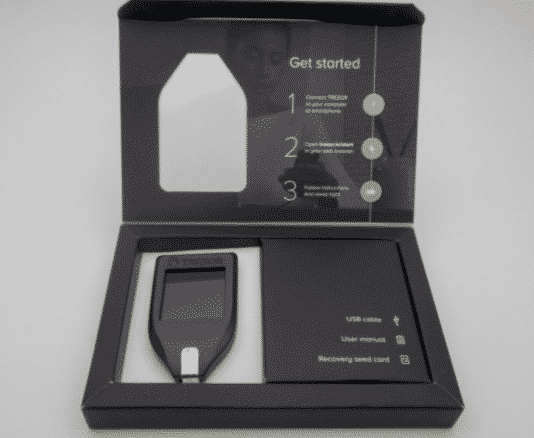
- Connect the hardware device to a USB port on your computer and follow instructions on the device.
- Open trezor.io/start in your web browser and choose your device.
- If you are using Firefox, you will need a Trezor bridge. Download and install it.
- Once your computer has recognized the Trezor wallet, you will see a prompt asking you to install the firmware. Click on the prompt and install the firmware.
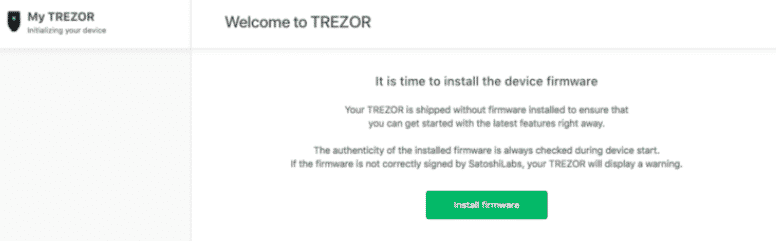
- Once the firmware is installed, reboot your device. You can now create a new wallet.
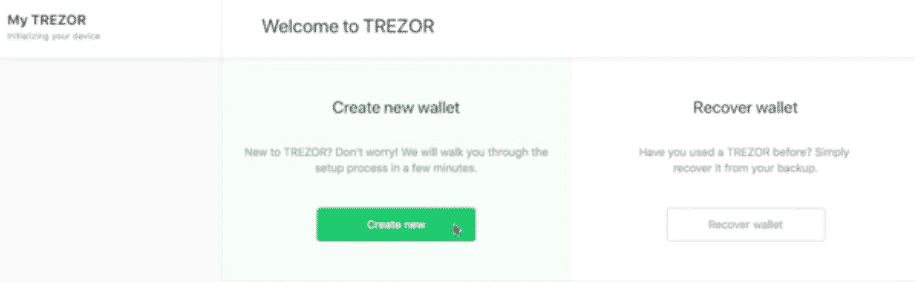
- After the wallet creation, the first thing to do is create a backup of your wallet.
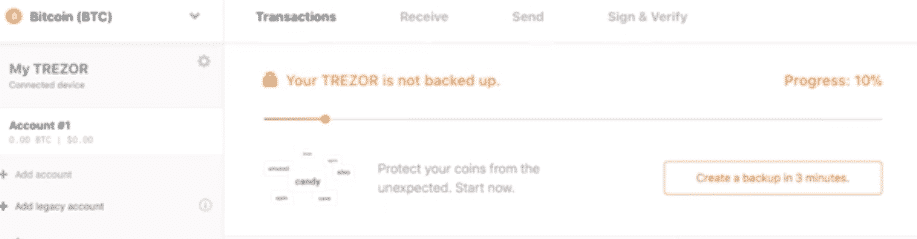
- A 12-word seed is generated. Write it down before closing it, as you will not see the seed again.
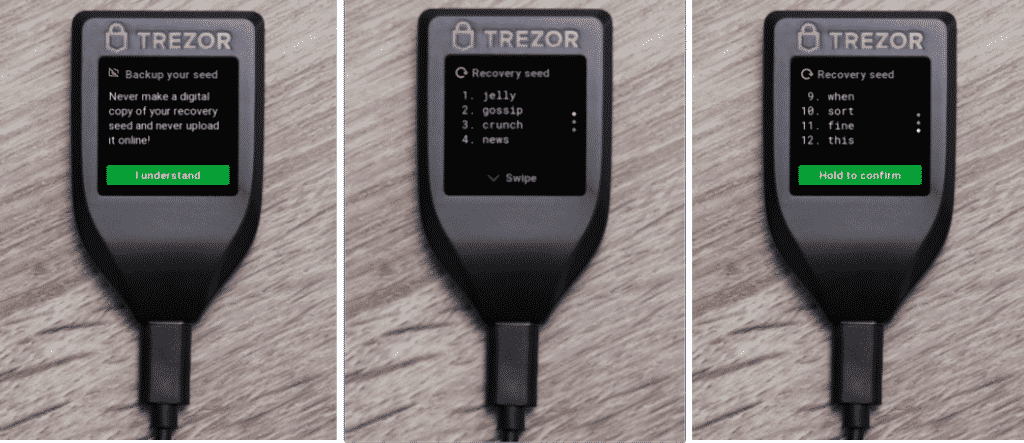
- The next step is to rename your device and choose a PIN (max nine digits.) With this, you have successfully set up your hardware wallet.

Usage and security
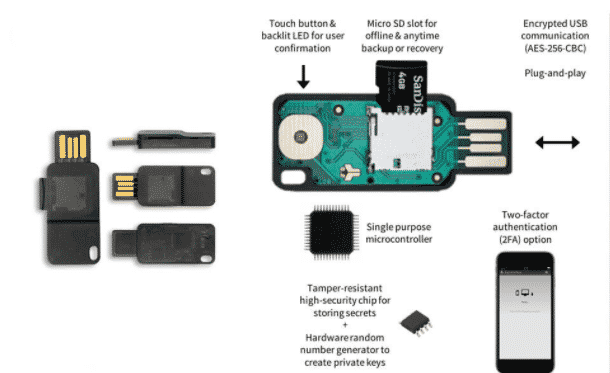
Storing cryptocurrency and processing transacting on your wallet is done through keys. A key pair defines an account on the blockchain: the public key creates an address for receiving Bitcoins and other crypto assets, and the private key is used to sign transactions that send (spend) cryptocurrency out of an account.
Transactions
When you initiate the process of sending crypto, a transaction is created and sent to your hardware wallet for signature. The wallet automatically signs the transaction using your private key and returns the signed transaction to be broadcast on the network. The beauty of this is that your private keys never leave the secure environment of your hardware device.
Touchscreen
Hardware wallets are either a plain USB dongle or a USB (HID) Human Interface Device. The latest models are HID, which means they come with an embedded touchscreen to help you verify and confirm a transaction.
The touchscreen not only adds to the convenience but also improves the security quotient. When restoring your wallet, entering the seed directly on the touchscreen of your device helps eliminate the possibility of the seed interacting with your computer.
Secure element
The hardware wallets available today to use either smart cards or microcontrollers. The Secure Element is a microcontroller used in a hardware wallet as a second chip to store private keys and seed phrases. It follows the principle of isolation, and private keys never come in contact with the Internet or the computer it is connected to.
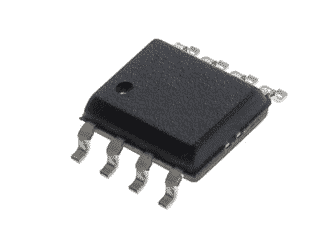
One of the most popular hardware wallets, Ledger uses the Secure Element in all the devices, but Trezor and Keepkey do not.
Popular hardware wallets
There are many options in the market. Let us take a look at some of the good hardware wallets available today.
Ledger Nano X ($118)

The Ledger Nano X supports 1,500 crypto assets and 100 wallets. This popular non-custodial wallet can be connected to your computer through a USB drive or Bluetooth. It is simple to use with a PIN and a recovery phrase.
Ledger Live app has an interface where you can buy, send, and receive crypto. You can also add new wallets and manage your portfolio. It has a built-in battery and comes with a cable to connect to your mobile or desktop without having to use the less secure Bluetooth.
Ledger Nano S ($51)

The predecessor to Ledger Nano X, it is more affordable than the Nano X but comes with a similar set of features. It supports the same cryptocurrencies and also offers access to the Ledger Live app.
However, in the absence of a cable or Bluetooth, it has to be connected to a USB port. It supports only 18 wallets as opposed to the 100 on Nano X. it does not have an in-built battery and needs to be plugged into a device.
X and S models both use the Secure Element chip, where your private keys, PIN code, and 24-word recovery phrase are stored.
Trezor Model T ($179)

It supports more than 1600 cryptocurrencies and is the only open-source hardware wallet on the market. Trezor allows you to create unlimited wallets as well as offering multi-signature security.
Trezor Suite beta version will be released soon. It is a desktop and browser app that offers not only better functionality but also better security features like Coinjoin, where all your transactions are split to make sure they are not traceable. A Decentralized Exchange (DEX) and a mobile app for Android are also on the cards, among a host of other features.
Although more expensive than the others, Trezor Model T is much sought after, despite the tiny screen and high price.
Keepkey ($46)

Keepkey is a hardware wallet that supports more than 40 crypto assets. It is easy to use and reasonably priced. It comes with a USB cable to connect to your computer and a card to write your recovery seed on. The only button you will find on the device is the on/off button. Everything else is done on the mobile app.
Like the other devices, your private key remains on the hardware device, which is PIN protected. The widescreen on the wallet helps you view complete crypto addresses without scrolling. All transactions are manually approved. Despite not being as popular as Ledger or Trezor, Keepkey has a good track record.
Conclusion
You have seen why hardware wallets are considered the best when it comes to securing your crypto assets. However, keeping the decentralized nature of the blockchain in mind, it is equally important for you, as a user, to observe security best practices.
You are responsible for your cryptocurrency. Have you done the backup? Is your computer or phone encrypted? Are you using strong passwords and two-factor authentication? Did you keep your seed and hardware wallet in a safe location?
Follow the gold standard of using hot wallets only for daily transactions and trading while storing your long-term crypto assets in a hardware Bitcoin wallet.



